Model Regeneration |
The Model Regeneration box on the Model Generator tab:
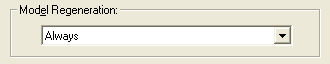
is used to control the frequency with which LINGO regenerates a model. Commands that will trigger the model generator are
| • | Solver|Debug, and |
The choices available under this option are:
| • | Only when text changes — LINGO regenerates a model only when a change has been made to the model’s text since the last generation took place. |
| • | When text changes or with external references — LINGO regenerates whenever a change is made to the model text or when the model contains references to external data sources (e.g., text files, databases, or spreadsheets.) |
| • | Always — (default) LINGO always regenerates the model each time information regarding the generated model is needed. |
LINGO defaults to always regenerating the model.
