Page Size Limits |
The Page Size Limit box on the Interface tab:
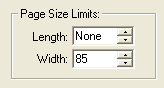
is used to control the page length and width of the command window.
If you would like LINGO to pause after a certain number of lines have been written to the command window, you can do so by setting the Length field in the Page Size Limits box. When LINGO hits this limit, it will display the following button on your screen:

LINGO will wait until you press the More button to display any subsequent output in the command window. The default is None, meaning no page length limit is imposed.
When LINGO generates reports, it limits output lines to a certain width. In some reports, lines will be wrapped, so they fall within the line limit. In other reports, lines may be truncated. Because LINGO concatenates variable names in performing set operations, a variable name such as SHIPMENTS( WAREHOUSE1, CUSTOMER2) may result. This could be truncated in a solution report if too narrow an output width is used. You can control this line width limit through the Width field of the Page Size Limits box. You may set it anywhere between 64 and 200, with the default being 85.
