Runtime Limits Box |
The Runtime Limits box on the General Solver tab:
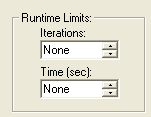
is used to control the length of time the solver spends on your model.
The first field, Iterations, allows you to place an upper limit on the number of iterations the solver will perform. An iteration is the fundamental operation performed by the solver. At the risk of oversimplification, it is a process that involves forcing a variable, currently at 0, to become nonzero until some other variable is driven to zero, improving the objective as we go. In general, larger models will take longer to perform an iteration and nonlinear models will take longer than linear models. The default iteration limit is None, meaning no limit is imposed on the iteration count.
The second field in the Runtime Limits box, Time (sec), is a limit on the amount of elapsed time the solver is allowed when optimizing a model. The default time limit is None, meaning no limit is imposed on the length of time the solver can run.
If the solver hits either of these limits, it returns to normal command mode. If the model contains integer variables, LINGO will restore the best integer solution found so far. You may need to be patient, however, because the solver may have to perform a fair amount of work to reinstall the current best solution after it hits a runtime limit.
| Note: | When the solver is interrupted, the only time it will return a valid solution is when an incumbent solution exists, as indicated by a Best Objective value in the Extended Solver Status box of LINGO's solver status window. Interrupting a model without and incumbent solution will result in an undefined solution. Models that can be interrupted include any model with integer variables, or nonlinear models solved with either the global or multistart solvers. |
