Scaling Warning Threshold |
The Scaling Warning Threshold parameter on the General Solver tab:

controls when LINGO displays its scaling warning message:
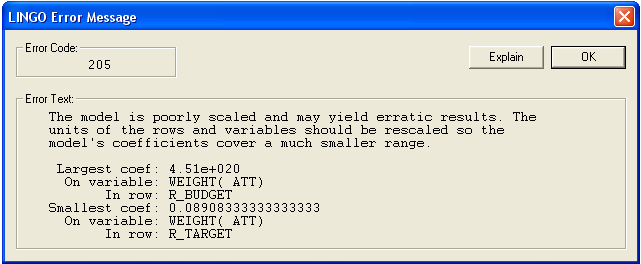
When LINGO generates a model, it keeps track of the largest and smallest coefficient values in the model. LINGO then computes the ratio of the largest to smallest coefficient, and if the absolute value of this ratio exceeds the setting for Scaling Warning Threshold, LINGO will display the above error message.
The scaling warning is to reminder that, due to finite precision, round-off error in arithmetic calculations can result when the largest-to-smallest coefficient ratio becomes too large. Not all models will necessarily experience round-off problems when the scaling warning is issued, however, it is something you should be on the lookout for.
The recommended technique for eliminating the scaling warning is to rescale the model so as to reduce the extreme coefficient ratio. Many times, just scaling units of measure (e.g., dollars to millions of dollars) is enough the bring a model's scaling into line. If this is not possible, or your model is performing well in light of the poor scaling, you may choose to increase the Scaling Warning Threshold in order to suppress the warning message.
The default value for the Scaling Warning Threshold is 1.e12.
