Edit|Paste Function |
Use the Paste Function command to paste any of LINGO’s built-in functions at the current insertion point. Choose the category of the LINGO function you want to paste from the secondary menu, and then select the function from the cascading menu.
In the following illustration, we have chosen the External Files category from the secondary menu.
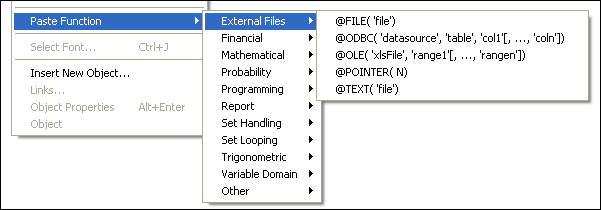
On the right are all the functions that deal with external files. By selecting one of these functions, LINGO will paste a template for the selected function into your document, with a suggestive placeholder for each of the function’s arguments. You should then replace the argument placeholders with actual arguments that are relevant to your model.
