Help|About LINGO |
When you issue the About LINGO command, you will be presented with a dialog box resembling the following:
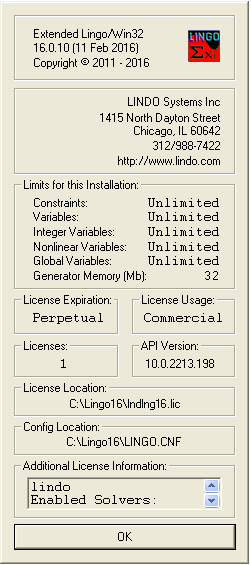
The first box lists release information of your copy of LINGO.
The second box tells you where you can get in touch with LINDO Systems.
The third box, titled Limits for this Installation, lists various capacity limits of your version and the current number of bytes allocated to LINGO's model generator. The maximum sized problem your LINGO software can handle depends on the version you have. The current limits for the various versions are:
Version |
Total Variables |
Integer Variables |
Nonlinear Variables |
Global Variables |
Constraints |
Demo/Web |
300 |
30 |
30 |
5 |
150 |
Solver Suite |
500 |
50 |
50 |
5 |
250 |
Super |
2,000 |
200 |
200 |
10 |
1,000 |
Hyper |
8,000 |
800 |
800 |
20 |
4,000 |
Industrial |
32,000 |
3,200 |
3,200 |
50 |
16,000 |
Extended |
Unlimited |
Unlimited |
Unlimited |
Unlimited |
Unlimited |
For more information on the definitions of these limits see section Maximum Problem Dimensions. In addition to the maximum problem limits, this box also lists the amount of memory allocated to LINGO’s model generator. You can adjust the size of generator memory allocation on the General Solver tab of the Solver|Options dialog box.
The fourth box titled License Expiration lists the date at which your license expires. If your license does not have an expiration date, this field will display Perpetual.
The box labeled License Usage lists whether your license is for commercial or educational use. Educational licenses are restricted to use by faculty, staff, and students of educational institutions for instructional or research purposes. Commercial licenses are not restricted to any particular use.
The box titled Licenses lists the number of users licensed to use your copy of LINGO.
The API Version box lists the version number of the LINDO API in use by your copy of LINGO. The LINDO API is the library of solver tools used by LINGO to optimize your models.
The License Location box displays the location of the license file in effect for the current LINGO session, while the Config Location box gives the location of LINGO's configuration file. The configuration file is where LINGO stores non-default option settings, which are controlled by the Solver|Options command.
The final box, Additional License Information, contains information relevant to your particular license. In most cases, your LINGO serial number can be found in this field. Scrolling through this field, you will also find information as to the optional features included with your license (e.g., the barrier, conic, nonlinear, global and stochastic solvers.)
