Solver|Look |
|
|
Use the Look command to generate a report containing your model's formulation. The Look command's dialog box, pictured below, lets you choose All or Selected Rows for viewing.
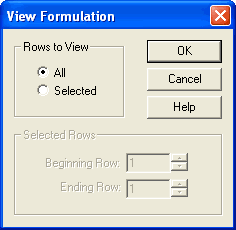
When you choose Selected Rows, the Beginning and Ending row text boxes are available for entry. You must enter the indices of the range of rows you wish displayed. LINGO will display the requested lines with line numbers in a new window.
