File Format Box |
The File Format box on the Interface tab:
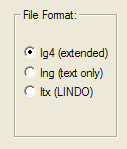
is used to select the default file format that LINGO uses to save models to disk. There are three different formats to choose from: LG4, LNG, or LTX.
The LG4 format is a binary format readable only by LINGO and is available only on Windows versions of LINGO. This format enables you to have custom formatting, multiple fonts in your models, and to use LINGO as an OLE server and container. Files saved in the LG4 format are readable only by Windows versions of LINGO.
The LNG format is a text-based format. Thus, models saved in the LNG format can be read into other applications. LNG format models are transferable to other platforms running LINGO. Models saved in LNG format cannot contain custom formatting or embedded objects.
LTX files are model files that use the LINDO syntax. Longtime LINDO users may prefer LINDO syntax over LINGO syntax. LINDO syntax is convenient for quickly entering small to medium sized linear programs. As long as a file has an extension of .ltx, LINGO will assume that the model is written using LINDO syntax. Readers interested in the details of LINDO syntax may contact LINDO Systems to obtain a LINDO user’s manual.
The default file format is LG4 for Windows versions of LINGO. All other platforms default to LNG format.
