Installing LINGO on a Mac
LINGO for the Mac is distributed as a DMG file, or disk image file, titled LINGO-OSX-64x86-17.0.dmg. If you double-click on this file you should see a window similar to the following:
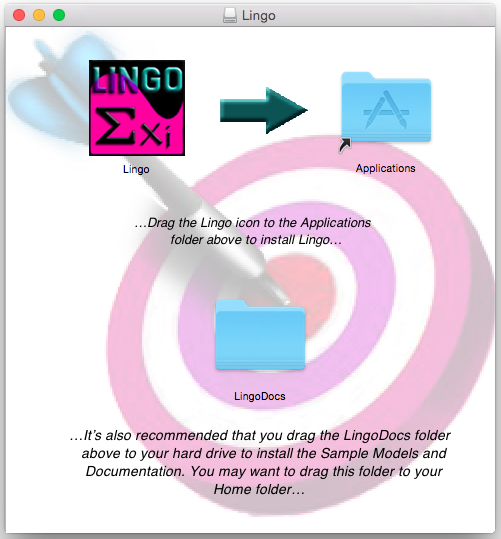
To install LINGO onto your Mac, drag the LINGO icon in the window to the Applications folder icon. This will place a copy of LINGO in the /Applications folder of your hard drive. The Mac version of LINGO requires that you have installed OS X 10.7, or later, on your system.
We also recommend that you drag a copy of the LingoDocs folder in the above window to your hard drive. The LingoDocs folder contains copies of LINGO's sample models and documentation. You may want to place this folder in your $HOME folder (subsequent documentation will assume this is the case).
