Interrupting Calc Sections
If you are processing a long-running calc section, say solving several large models in a loop, then at some point you may decide to interrupt processing. When you press the Interrupt Solver button on the Solver Status Window while processing a calc script, LINGO will display the dialog box:
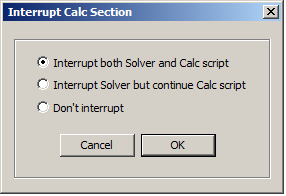
The choices available here are:
| • | Interrupt both Solver and Calc script — This option interrupts both the solver and the calc script, meaning all processing stops and the solver returns control to the LINGO front-end. |
| • | Interrupt solver but continue Calc script — This interrupts the solver, stopping optimization on the current model. Control, however, is not returned to the front-end, rather it gets returned to the calc script processor allowing the script to continue running and solving additional models. |
| • | Don't interrupt — Here, the calc section picks up again where it left off before the interrupt was requested and processing continues normally. |
