Window|Command Window |
|
In addition to the pull down menu commands, LINGO's features can also be accessed through a command language. For more details on the command language refer to Command-line Commands. A script file that contains LINGO commands may be run using the File|Take Commands command or by entering the TAKE command in LINGO's command window. Alternatively, you can interactively enter script commands into LINGO's command window. The Window|Command Window command opens LINGO's command window. The following window should appear on your screen:
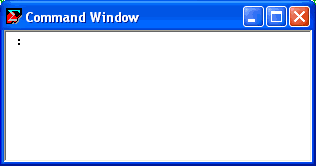
You may enter any valid LINGO script commands to the colon prompt in the upper left corner of the window. In the following example, we enter a small model with the MODEL command, display the formulation with the LOOK ALLcommand, then solve it using the GO command (user input is shown in bold type):
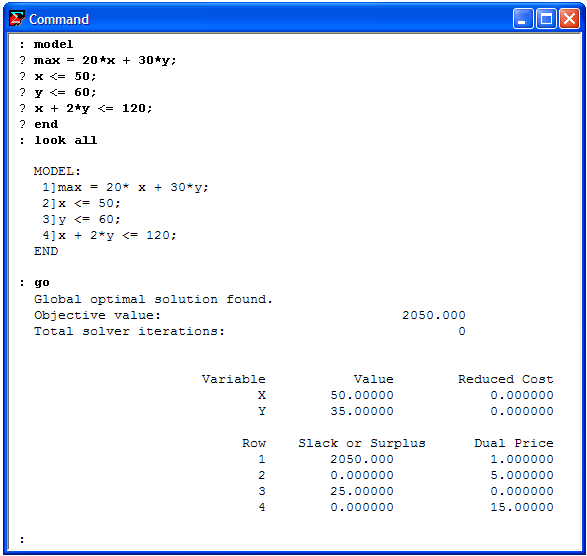
In general, you will probably prefer to use the pull down menus and toolbar when using LINGO interactively. The command window interface is primarily provided for users wishing to interactively test command scripts.
