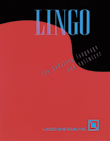
We can supply six-month renewable educational research licenses for the unrestricted capacity version of LINGO with all options to qualifying students and professors free of charge. To request an educational research license, start by downloading and installing LINGO.
FOR WINDOWS USERS:
The 64-bit Windows version can be downloaded from here:
http://www.lindo.com/downloads/LINGO-WINDOWS-64x86-21.0.zip
The 32-bit Windows version can be downloaded from here:
http://www.lindo.com/downloads/LINGO-WINDOWS-IA32-20.0.zip
FOR MAC USERS:
The 64-bit OS X version can be downloaded from here:
http://lindo.com/downloads/LINGO-OSX-64x86-20.0.dmg
FOR LINUX USERS:
The 64-bit Linux version can be downloaded from here:
www.lindo.com/downloads/LINGO-LINUX-64x86-20.0.run
As installation completes, the LINGO License Key license dialog box will display (alternatively, you can select File|License from the menu). Select the Demo button and then select the Create User ID File button. This will create a file named userinfo.txt in your main LINGO folder. Send a message to This email address is being protected from spambots. You need JavaScript enabled to view it. requesting an educational research license and attach the userifo.txt file to the message. The message should be sent from your educational email address. Once we receive the file we will generate and email you an educational research license key.
